Sunday, July 5, 2009
Thursday, May 14, 2009
iPod touch 3rd Gen
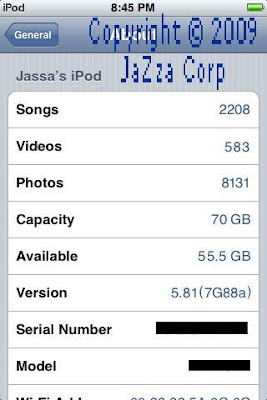
A leaked screenshot recently showed more info about the updated hardware of the upcoming iPod touch 2009/2010. this backs up all the numerous speculations and rumors.
The iPod touch 2009/2010 is expected to be announced quite soon and according to the leaked info should have a 601MHz CPU (currently 501MHz iPhone 401MHz), 255MB RAM (currently 126MB), and 32GB or 70GB internal memory (currently a maximum of 16GB), and yes FM radio. just means some nice fucken gaming time, with the bluetooth and things comming in.
Unfortunately, the rumors don't suggest any changes regarding the screen, battery or design.
this is a from a trusted source that leaked from Apples information
and yes i have copyrighted this, you may have this on your website aslong as the "copyright" stays on the photo
Tuesday, May 5, 2009
Renesas's 1080p-decoding processor coming soon to a cell phone near you
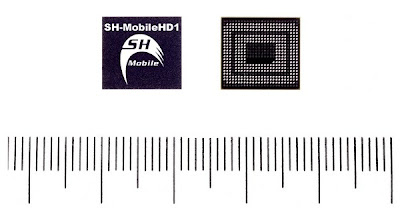
Plenty of modern cell phones have HD-quality screens on them, but few can manage any sort of high-definition video content at a respectable frame rate. That's set to change with the release of the Renesas SH7370, a chip we first got wind of back in December with its promise to offer 1080p video at 30fps in a package small (and efficient) enough to be included in a handset. The first units are now shipping to manufacturers, and while the size has increased (it's about 1cm square vs. the 6.4 x 6.5mm package previously discussed) it's still impressively small given its functionality: 1080p H.264 video decoding and encoding along with on-chip Dolby Digital 5.1-channel output. Overkill? Maybe for now, but you might change your mind when the first head-mountable satellite speakers with subwoofer seat cushions hit retail.
QNAP's TS-239 Pro Turbo NAS sets sail
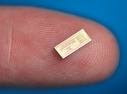

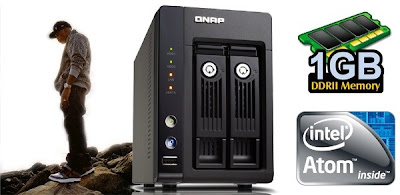
We know you love a good NAS, so we're pleased to report that the crew over at QNAP Systems has announced the TS-239 Pro Turbo NAS, a dual (2TB) bay Atom-based device that sports a 1.6GHz Atom CPU, 1GB DDRII memory, a none-too-shabby 350MBit/s throughput, and iSCSI target service for SMB and SOHO users. Other features include hot-swappable locking disk trays, two (count 'em!) Giga LAN ports, three USB 2.0 ports, two eSATA ports, and support for Windows, Mac, Linux, and UNIX operating systems. You can expect the myriad of features the company usually provides in their network appliances, including thin provisioning, online RAID capacity expansion, AES 256-bit volume-based encryption, SMS and email alerts, bit.torrent and EMule downloads, FTP and web server support, database and content management, print server, XDove mail, and Surveillance Station for video monitoring and recording. We still don't know why Nas doesn't have a contract with the company, but we have high hopes that Jay-Z can help him broker some sort of spokesperson gig.
Microsoft to distribute Vista until at least January 2011, ending mainstream support by April 2012

Just because Windows 7 is right around the corner doesn't mean Microsoft intends to immediately sweep Vista under the rug and forget about it. After some confusion around the 'nets today, a company spokesperson confirmed with PC World that its policy is to back an OS for at least four years from launch, meaning January 2011 here, but also said it plans to cut ties and drop mainstream support for the three consumer models within three years, before April 2012. Despite the minimum, most Windows variants have seen longer lifecycles -- XP, for example, had mainstream support for eight years after launch. Business and Enterprise users will still receive security updates until April 2017. Sure, it's good to see people will still have the option for Vista further down the road, but we don't expect a lot of OEMs or consumers will be opting for it once 7 goes gold.
Monday, March 30, 2009
QuickFreedom - The Untethered 2G Jailbreak with Tutorial
Here is the Jailbreak for the Second Generation iPod Touch: Untethered! (For XP + Vista)
It is simple to Jailbreak you iPod with QuickFreedom. This tutorial is very detailed and not for everyone. If you are even remotely computer savvy then it will be a breeze. QuickFreedom does a good job of explaining everything. If you still don’t know how to, here you go:
1. Click Here to download the installer.
2. Double click the installer now located in your download folder.
3. Install QuickFreedom by clicking next through the installer.
4. Open QuickFreedom (looks like the image above).
5. Click Jailbreak.
* The next page will check to see if LIBUSB has been installed. If it has then you should see a green check, if it has not then click the install button to the right.
* The Same applies for the the Original Firmware 2.2.1. If you don’t have the firmware already installed click Download. Then Browse to find it in your download folder.
8. Once both have been installed click Next.
9. Check Install Installer (recommended). Check Use Custom Boot Logo (if you want a custom boot logo).
* Once Checked, a window should open asking you what type of boot logo you want. You can also use your own custom boot logo here as well.
10. Click Create Firmware.
* Takes about 5 minutes depending on your specs.
* A window should pop up saying, “Your ipsw has been completed and patched successfuly”.
* Click OK
* You should also see that you now have a new Custom Firmware.ipsw on your desktop.
11. Click Next.
12. Connect your iPod to the computer and put your iPod into DFU mode.
* If you don’t know how, follow the instructions by clicking DFU Instructions.
* After doing so the log should state, ” iPod Connected in DFU Mode, Press Start-Prejailbreak“.
* If for any reason it says, “iPod not found” just unplug your iPod and plug it back in.
13. Press Start Pre-Jailbreak.
* Your iPod should Turn White.
* A window should pop up saying, ” iPod successfully put into Pre-Jailbreak Mode. Now restore your custom firmware in iTunes. This file is located on your desktop“.
* Click OK.
14. Click Next.
15. It will tell you how to restore you custom firmware. Do this by:
* Opening iTunes.
* Hold Shift & click Restore.
* A browse window will open.
* In the browse window, find the Custom Firmware.ipsw located on your desktop. Click it.
* Click Open.
16. Your iPod will now restore.
17. After this a iTunes window will open telling you it has been restored and that it is now restarting.
18. iTunes will now ask you to setup the iPod.
19. You have now Jailbroken your iPod Touch Second Generation!
20. Congrats!!!

It is simple to Jailbreak you iPod with QuickFreedom. This tutorial is very detailed and not for everyone. If you are even remotely computer savvy then it will be a breeze. QuickFreedom does a good job of explaining everything. If you still don’t know how to, here you go:
1. Click Here to download the installer.
2. Double click the installer now located in your download folder.
3. Install QuickFreedom by clicking next through the installer.
4. Open QuickFreedom (looks like the image above).
5. Click Jailbreak.
* The next page will check to see if LIBUSB has been installed. If it has then you should see a green check, if it has not then click the install button to the right.
* The Same applies for the the Original Firmware 2.2.1. If you don’t have the firmware already installed click Download. Then Browse to find it in your download folder.
8. Once both have been installed click Next.
9. Check Install Installer (recommended). Check Use Custom Boot Logo (if you want a custom boot logo).
* Once Checked, a window should open asking you what type of boot logo you want. You can also use your own custom boot logo here as well.
10. Click Create Firmware.
* Takes about 5 minutes depending on your specs.
* A window should pop up saying, “Your ipsw has been completed and patched successfuly”.
* Click OK
* You should also see that you now have a new Custom Firmware.ipsw on your desktop.
11. Click Next.
12. Connect your iPod to the computer and put your iPod into DFU mode.
* If you don’t know how, follow the instructions by clicking DFU Instructions.
* After doing so the log should state, ” iPod Connected in DFU Mode, Press Start-Prejailbreak“.
* If for any reason it says, “iPod not found” just unplug your iPod and plug it back in.
13. Press Start Pre-Jailbreak.
* Your iPod should Turn White.
* A window should pop up saying, ” iPod successfully put into Pre-Jailbreak Mode. Now restore your custom firmware in iTunes. This file is located on your desktop“.
* Click OK.
14. Click Next.
15. It will tell you how to restore you custom firmware. Do this by:
* Opening iTunes.
* Hold Shift & click Restore.
* A browse window will open.
* In the browse window, find the Custom Firmware.ipsw located on your desktop. Click it.
* Click Open.
16. Your iPod will now restore.
17. After this a iTunes window will open telling you it has been restored and that it is now restarting.
18. iTunes will now ask you to setup the iPod.
19. You have now Jailbroken your iPod Touch Second Generation!
20. Congrats!!!

Wednesday, March 25, 2009
XCM Cross Fire Converter Arrives, PS3 Controllers on XBox 360
Today we received word from the folks over at www.XCM.cc that their new XCM Cross Fire Converter has arrived.
Pictured below, the XCM Cross Fire Converter lets you connect your PS3 controller to your XBox 360 console. With built in rapid fire/turbo and tilt functions, this adapter is the ultimate in XBox 360 accessories.
This adapter is also compatible with the XBox 360 and original XBox wired controllers for added rapid fire/turbo functionality.
Function and features:
- Use your PlayStation 3 controller on your XBox 360 console.
- Enables Rapid Fire/Turbo on Wired XBox 360 and Original XBox controllers when connected to your XBox 360 console.
- Supports 2 stick analog tilt functionality of the PS3 controller on the XBox 360.
- User controller Rapid Fire/Turbo firing rates (High Speed, Medium Speed, Off)
* Must be used in conjunction with a Wired XBox 360 controller.

Pictured below, the XCM Cross Fire Converter lets you connect your PS3 controller to your XBox 360 console. With built in rapid fire/turbo and tilt functions, this adapter is the ultimate in XBox 360 accessories.
This adapter is also compatible with the XBox 360 and original XBox wired controllers for added rapid fire/turbo functionality.
Function and features:
- Use your PlayStation 3 controller on your XBox 360 console.
- Enables Rapid Fire/Turbo on Wired XBox 360 and Original XBox controllers when connected to your XBox 360 console.
- Supports 2 stick analog tilt functionality of the PS3 controller on the XBox 360.
- User controller Rapid Fire/Turbo firing rates (High Speed, Medium Speed, Off)
* Must be used in conjunction with a Wired XBox 360 controller.

Subscribe to:
Comments (Atom)